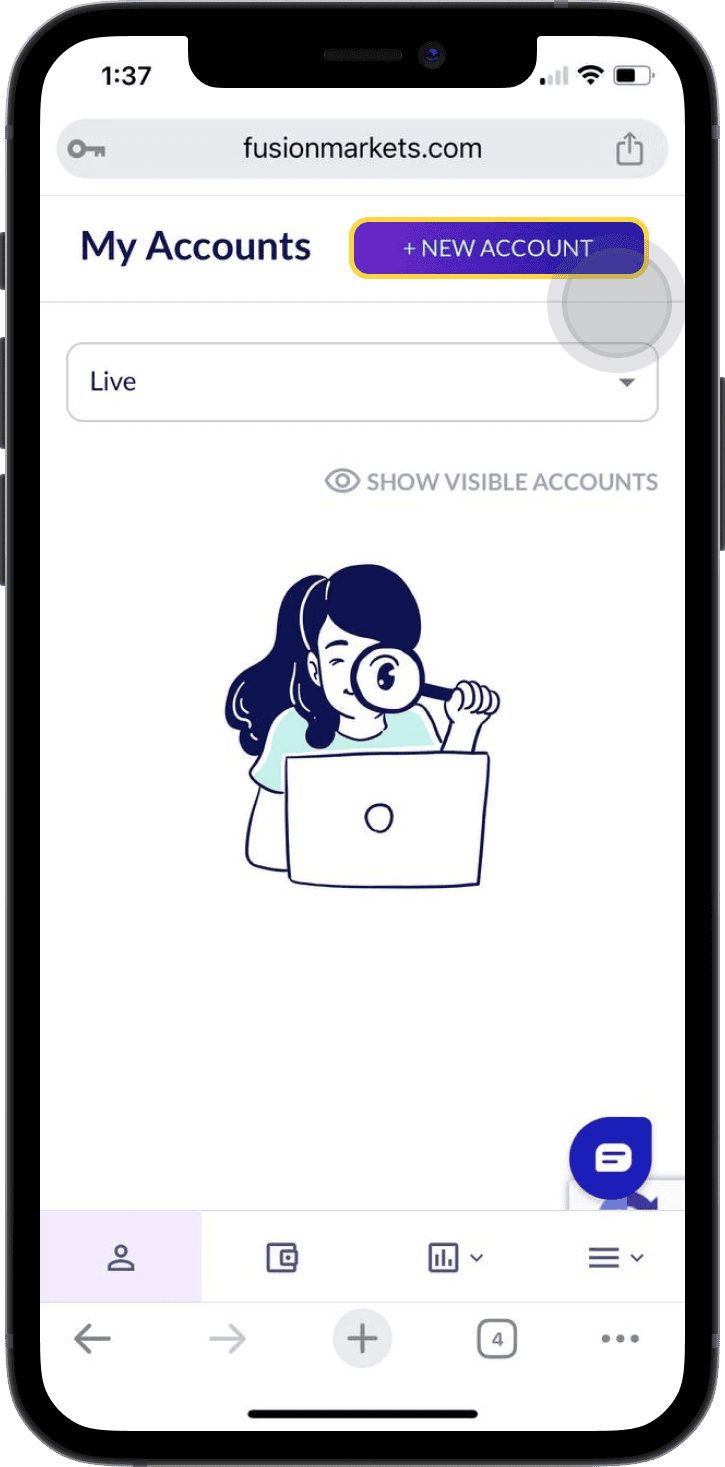Platform & Tools
Trade on the go with TradingView for iOS and Android. Fusion Markets clients can execute trades, use advanced charting, run Pine Script and more, all on the world’s most popular charting platform. Join over 50 million traders across the globe and trade with your Fusion account directly on TradingView powered by cTrader.
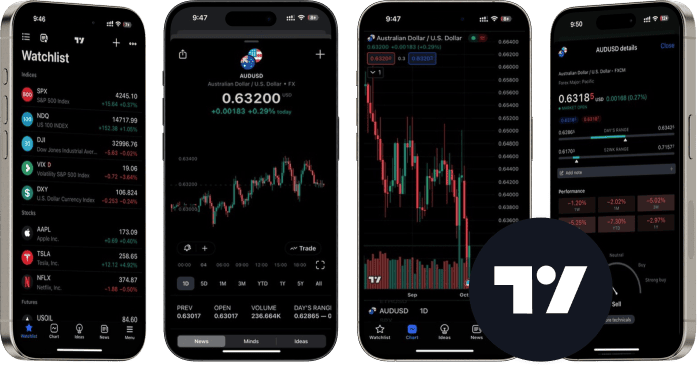
Download TradingView Today and Get Started
Use the TradingView’s enhanced charts to monitor, analyse and trade - all from the convenience of your mobile device.
Connect your Fusion Markets account and trade on the go with TradingView.
Use pre-made or self-crafted strategies in real-time using historical data. Access comprehensive performance reports, monitor executed orders on your chart, adjust strategy parameters during forward testing, and effortlessly share performance reports with fellow users.
Configure your TradingView Mobile app to deliver price alerts and receive push notifications once your target prices are reached.
Gain access to over 8 million unique Pine Scripts, educational ideas, trading concepts and live streams, all contributed by TradingView users.
Tools
TradingView provides an array of advanced tools, including the ability to create custom scripts in Pine Script, screen international stocks, and generate bar replays.
Charting
Create your ideal trade setup using 15+ chart styles varying from candlesticks to Renko charts and effortlessly pinch and zoom for a rich mobile experience.
Choose from 100+ prebuilt indicators, 90+ drawing tools and 100,000+ public indicators. Customise your alerts to access top stories related to your trading pair as they happen.
Connecting your account with TradingView
For New Accounts
Download the TradingView mobile app from the App or Play Store
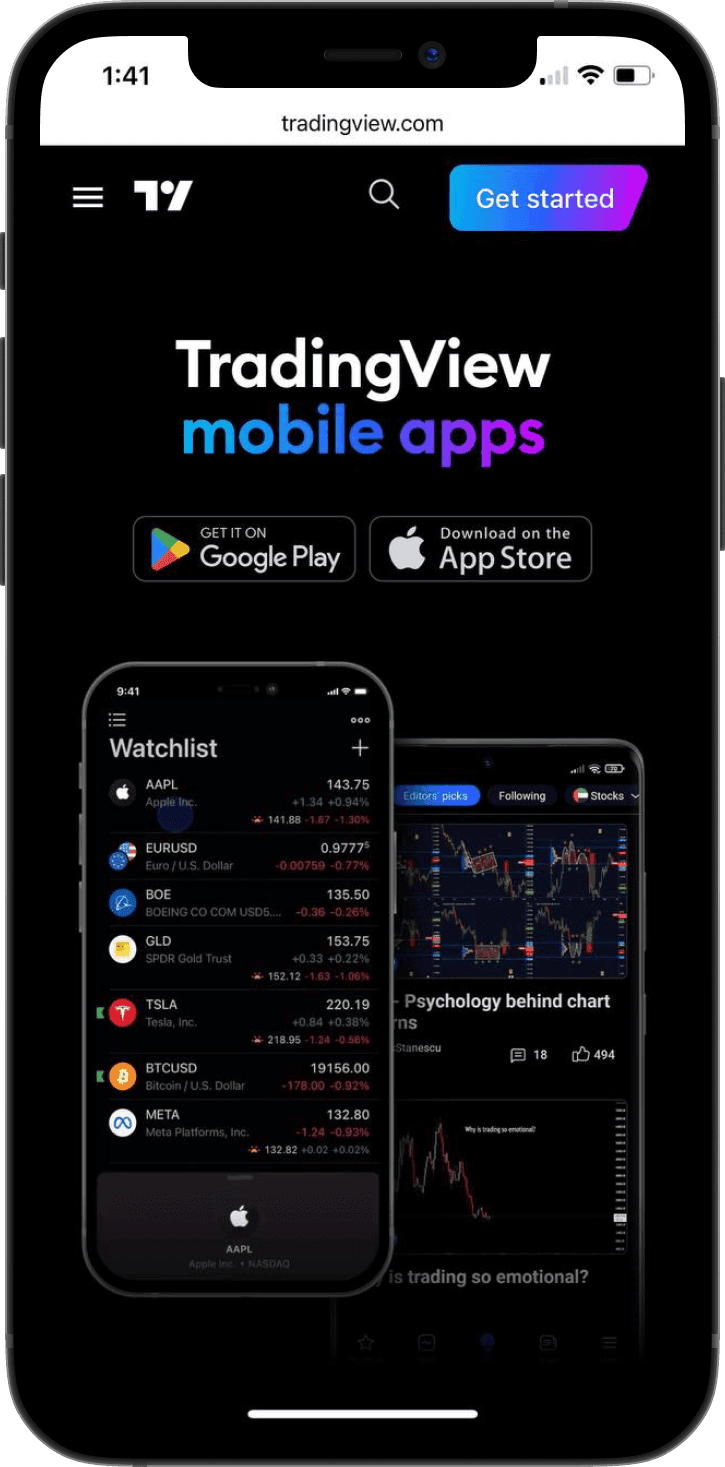
Open the TradingView mobile app and open a chart

Select the
three dots menu

Select “Connect broker” from the more menu
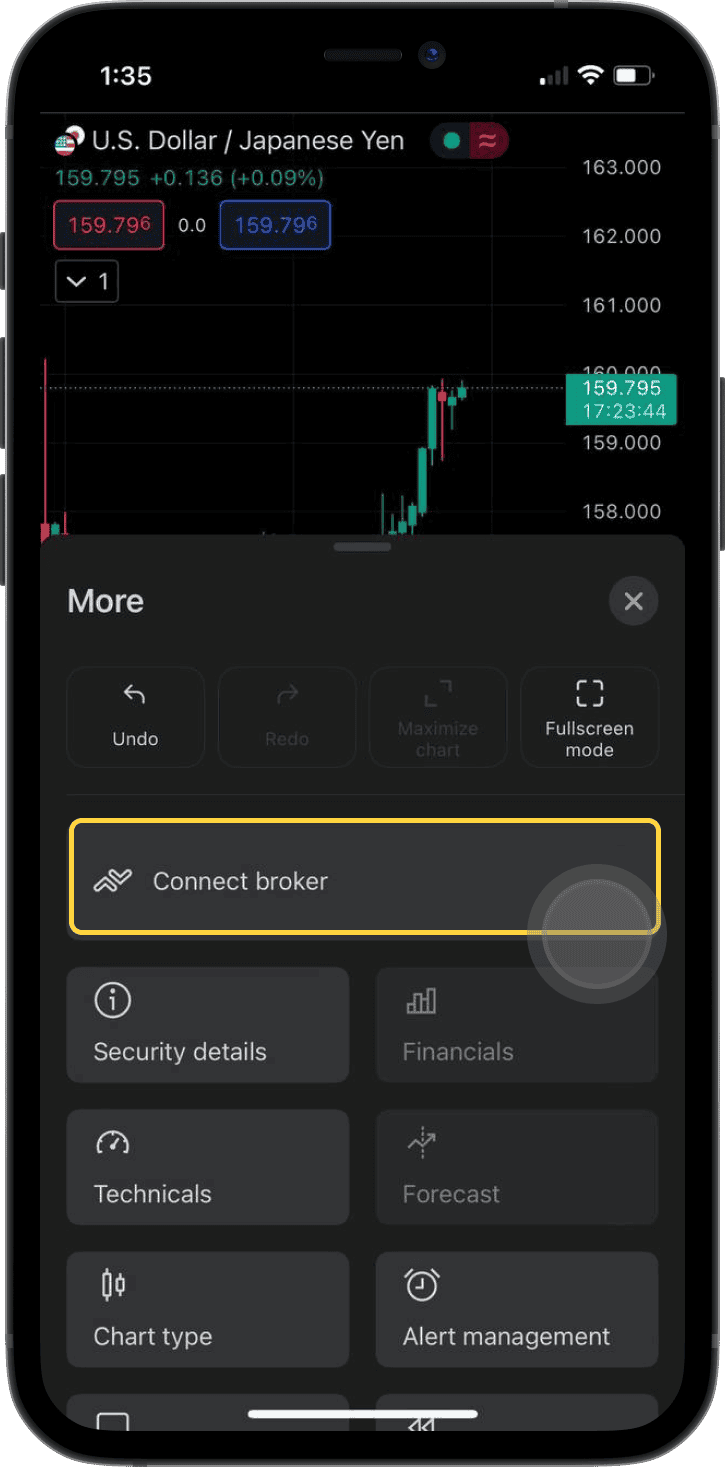
Select “Fusion Markets” from the list of Brokers
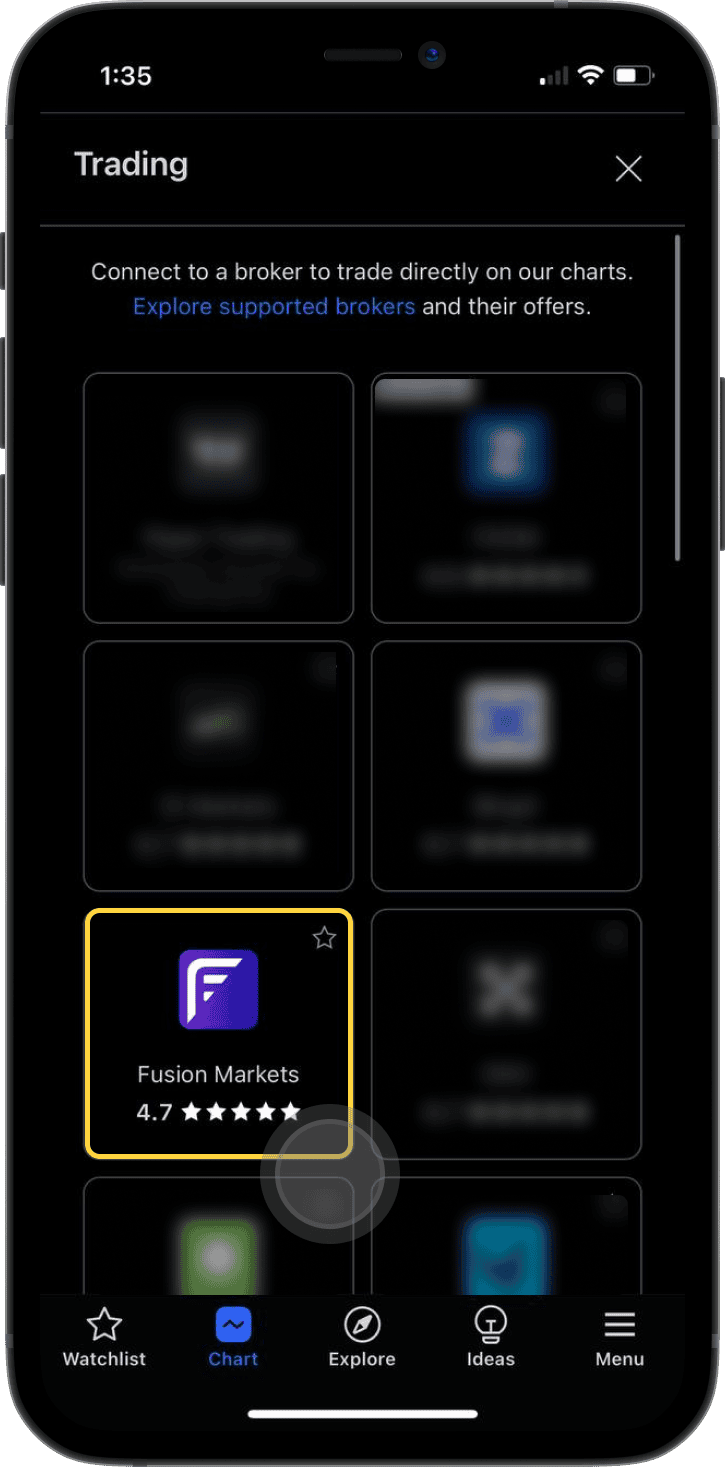
Tap on “Open account”
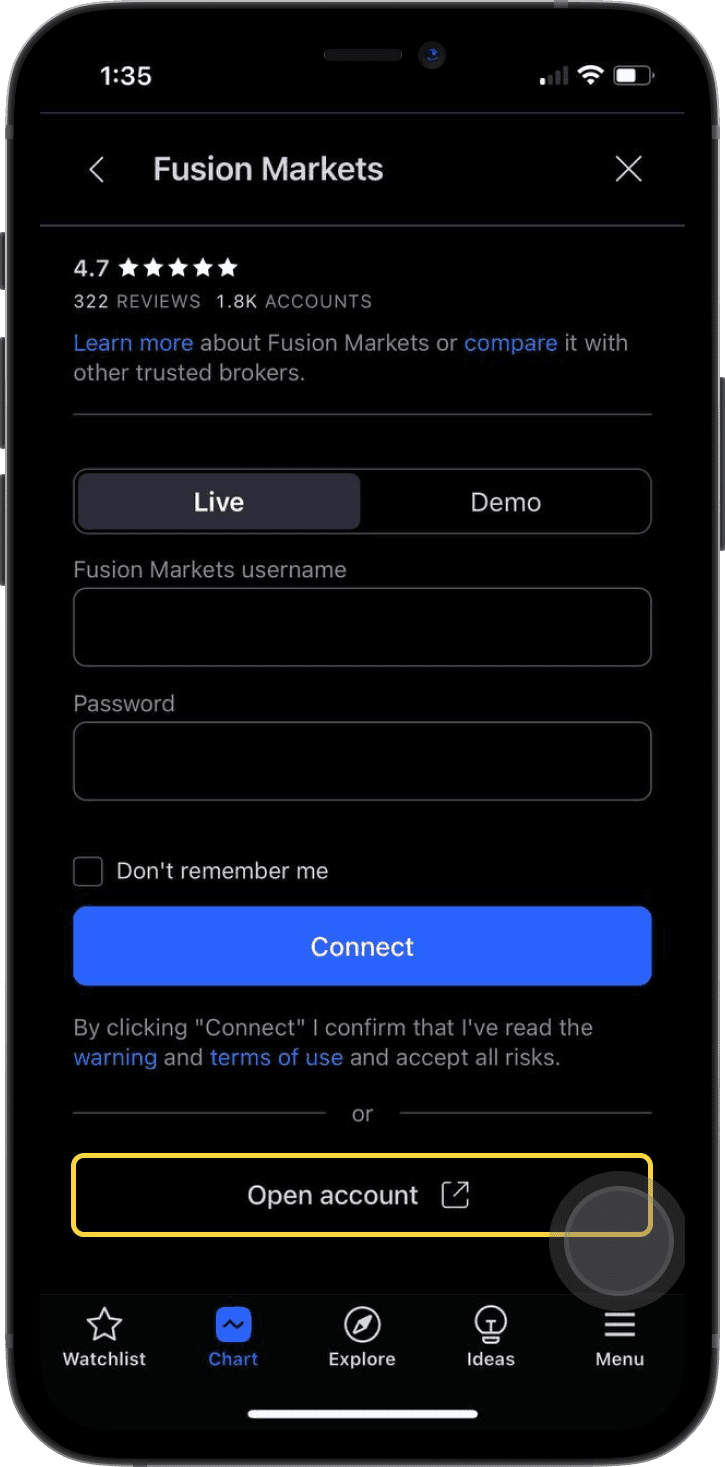
Under Trading Platform select “TradingView”
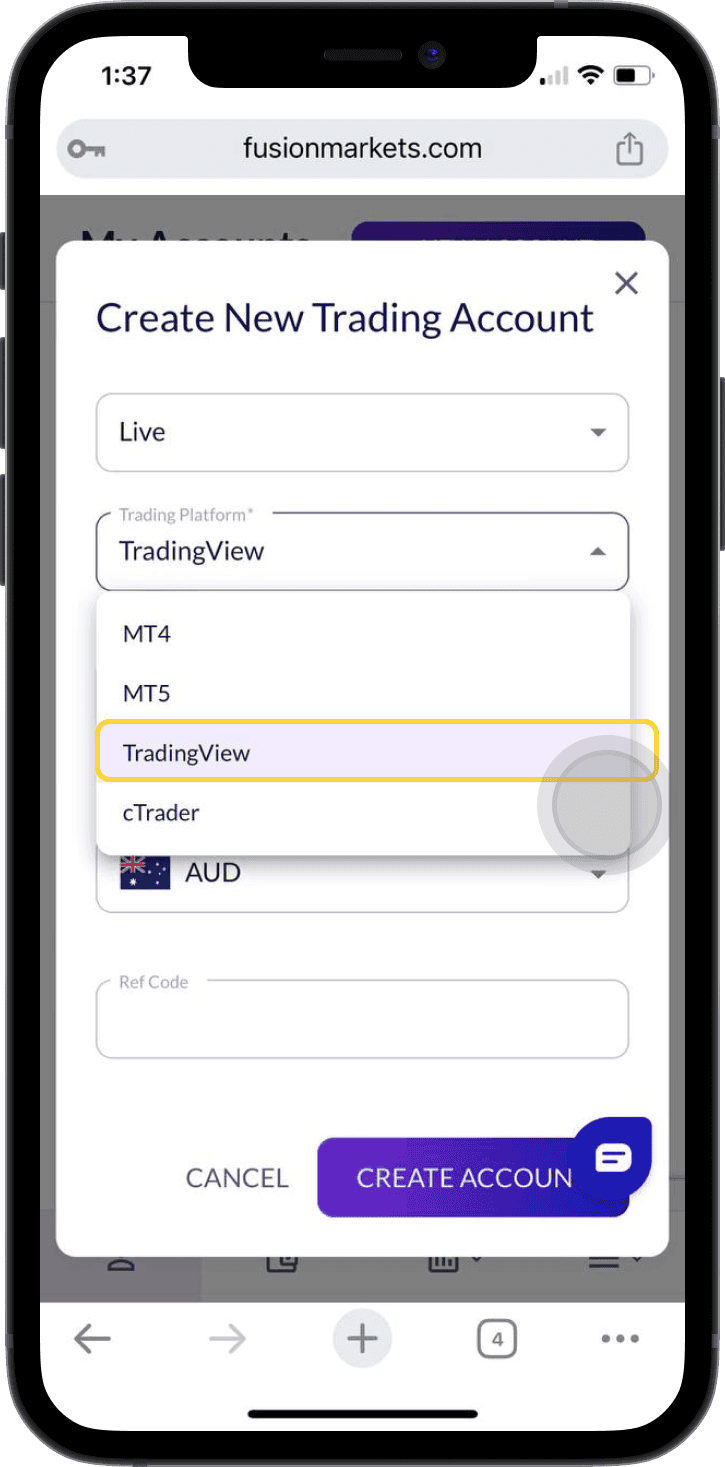
Open a TradingView chart on the TradingView app and start trading

Existing Accounts
Open the TradingView mobile app and open a chart

Select the three dots menu

Select “Connect broker” from the more menu
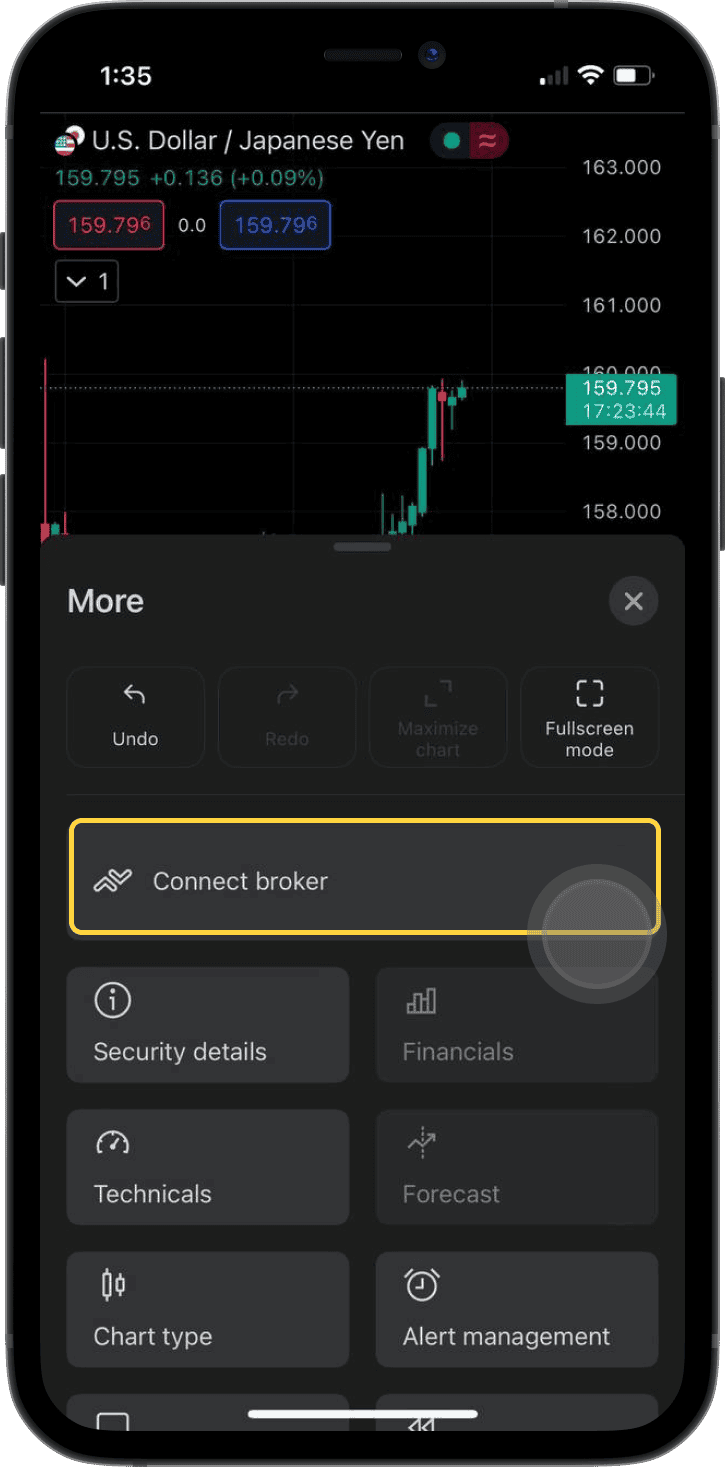
Select “Fusion Markets” from the list of Brokers
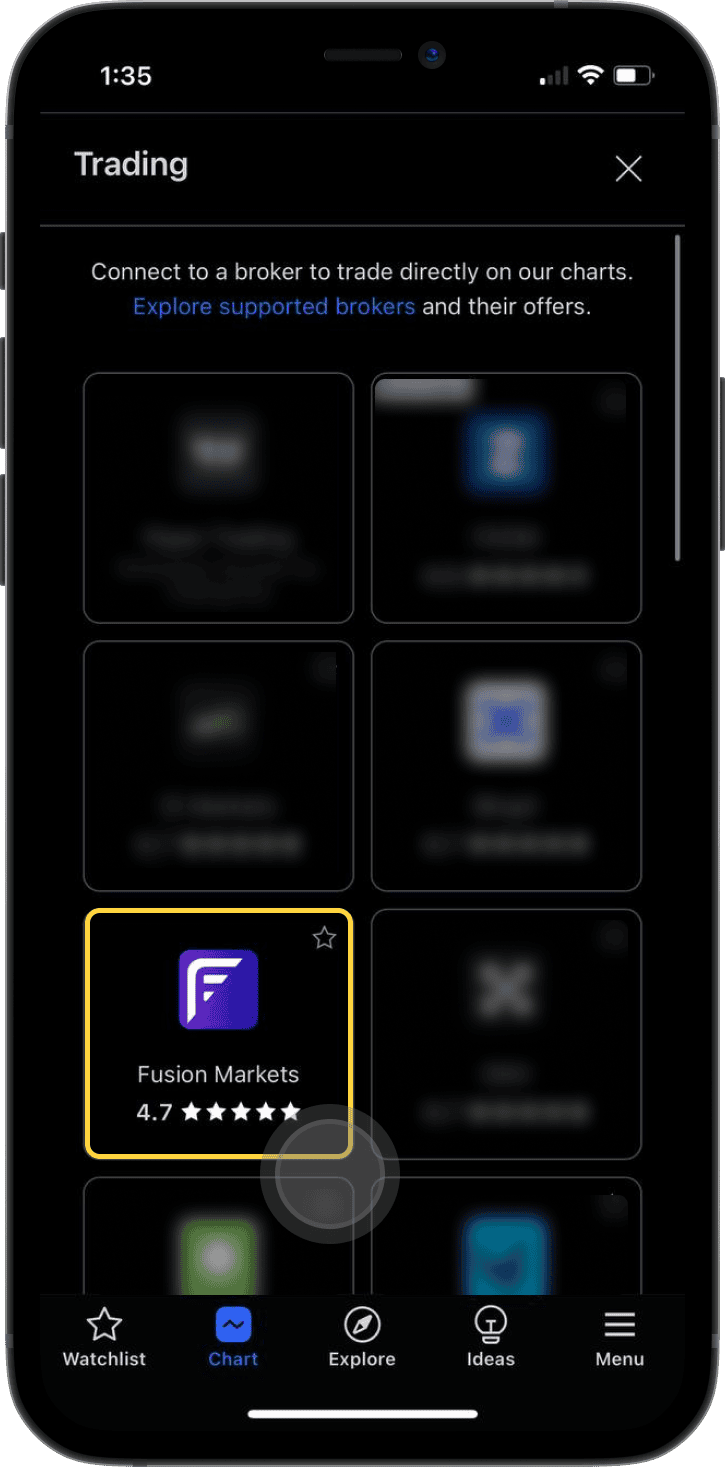
Tap “Connect” and login
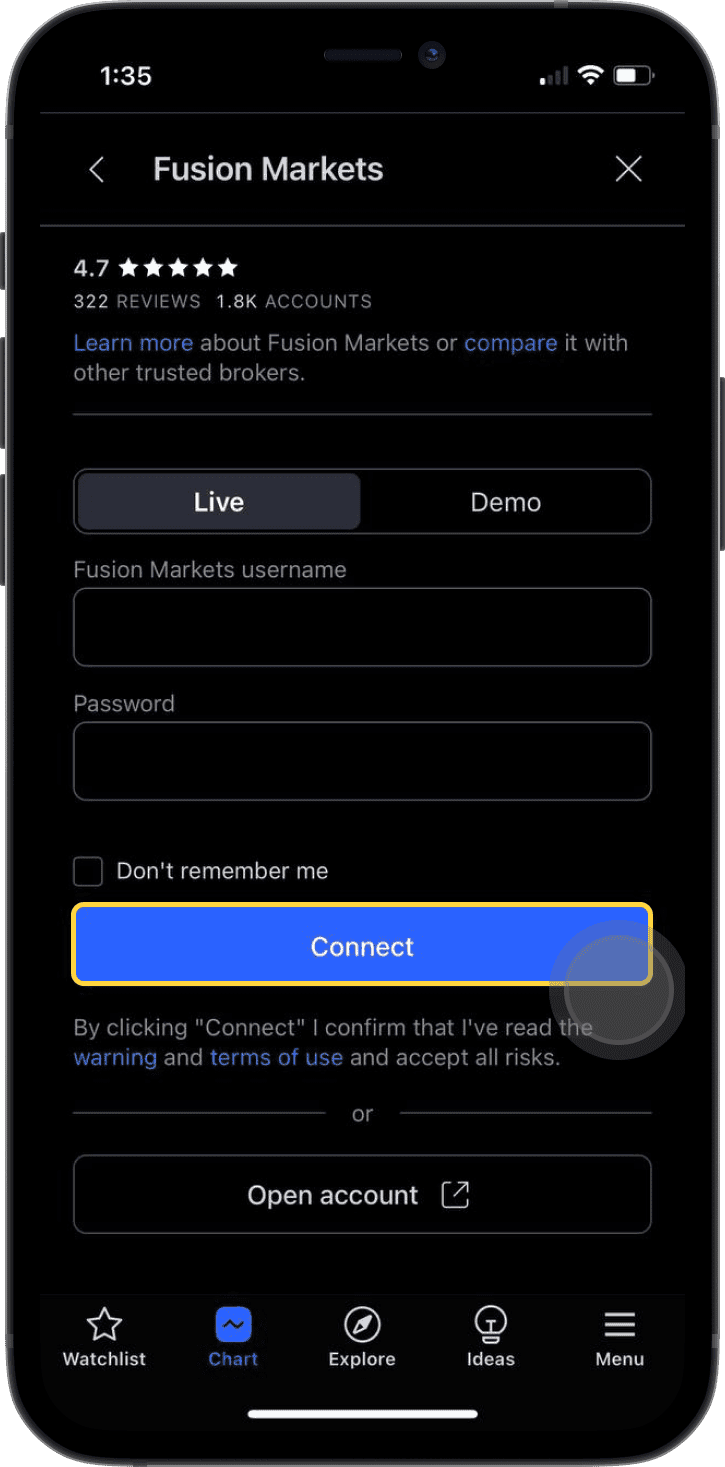
Open a TradingView chart on the TradingView app and start trading

FAQs
You can trade a wide range of our assets on TradingView, these assets include forex, metals, indices, energy and soft commodities and crypto CFDs.
Yes! If you don’t already have a demo account, you can sign up for one in your Fusion Markets Client Hub. To connect, simply log into TradingView and connect using the Trading Panel as you would with a Live account.
Unfortunately, the integration between Fusion Markets and TradingView is completed by opening a separate TradingView account from within the Fusion Client Hub. To do this open a new live account in your Client Hub and select “TradingView” as the platform. If you’d like more details instructions on how to do so, please view them above.
Log into your Client Hub, click “payments” and choose your funding method. Once funds arrive in your account, you’ll be able to trade on TradingView.
You’ll be able to use either Fusion Markets’ Zero account or Classic Account, depending on your preference.